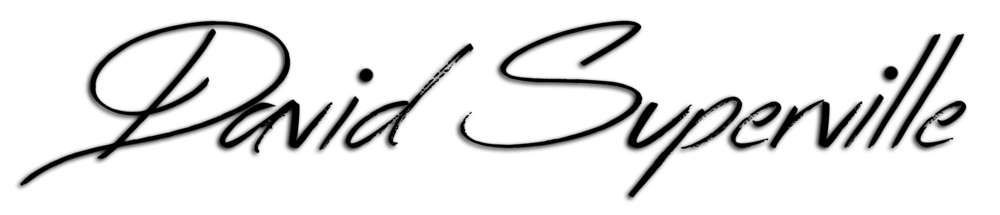I recently moved to Minnesota and I wanted to capture the sun rising behind the Saint Paul skyline. New to the area, I still hadn't cataloged all the cool spots to get all the cool shots
I wanted so I wasn't sure how I would capture the sun. Luckily, I was able to use the power of the internet to help.
When capturing a sunrise you need to know 2 things:
- What time will the sun rise?
- Where will it be?
The first set of information is easy to find. Just google "Sunrise" and Google will tell you the right time.
So finding the time is easy, but locating the sun can be tricky. There are a few apps, sites, and blogs out there that can help you find it, but they are way too complicated for me. I can't look at a series of coordinates, arc second adjustments, longitudinal positions, cosecant ratios, and transequatorial angles and just decipher/translate/divine what I need.
Luckily, Google Earth has a setting that lets you see how sunlight affects your landscape.
Just fire up Google Earth, enter your location, and then turn on the sun view.
Go up to your menu bar, go to View, then scroll down and click on Sun.
Once selected, the lighting on your map will update to show you how the current sun position is affecting your chosen location. Also, a time slider bar will appear and it will let you select the time you want.
Using the scroll wheel on your mouse, zoom in to your map. Once you get fairly close, click on the Cntrl button on your keyboard and left down the left mouse button to rotate your camera angle toward the sun and the horizon.
Use the time slider and you'll see the sun move across the sky!
Make sure you select 3D Buildings under the Layers window so you can see how sunlight affects your landscape.
When shooting the sun (and even the moon) you want to have other elements in your photograph. I wanted the iconic Saint Paul skyline. In Google Earth, I set the time slider a few minutes past sunrise and then wandered my virtual camera around until I found a spot where I could look directly at the skyline and watch the sun rise behind the buildings. I found a spot overlooking the I-94, saved that spot, and then used Google Maps to direct me to that exact location in the real world.
I parked in a nearby lot and walked over. Since sunlight is so bright, you need to either increase your shutter speed or close your iris to expose for it and capture all the colors reflected in the clouds.
Unfortunately, this makes the ground and skyline too dark for the photo, so take a second photo that exposes those things properly but blows out the sun.
I dragged the shutter just a little bit so i could get the headlight streaks and yet still see the actual vehicles.
For the final image,I color graded the two exposures in Adobe Lightroom and then combined the both of them in Photoshop. I cloned out the powerlines and then used the
"Content-Aware Scale" feature to bring down the clouds of the sky because I prefer a more cinematic aspect ratio. Whew!
Feel free to comment with your sunrise pictures. I would love to see what you come up with.